Image Hosting Services: Knowing What to Look For in a Plan
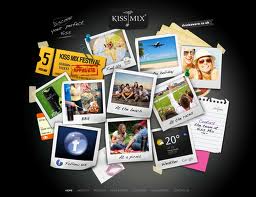 An image hosting account is offered by Web hosting companies to those who intend to develop photo gallery websites. These image hosting plans are customized to best suit the requirements of uploading and downloading images to and from a Web server and the Web browsers or computers of your website viewers, subscribers and administrators. These image hosting packages are also integrated with scripts and software tools designed to display uploaded images as photo gallery albums and slideshow presentations on the Web pages of your photo gallery websites. The initial customization’s done to an image hosting account include the type of Web server hardware resources and the bandwidth allocated to the Web server where the image hosting account is attached. Learn more about the most important things you should consider when selecting an image hosting plan from a reliable Web hosting company by reading the things mentioned below:
An image hosting account is offered by Web hosting companies to those who intend to develop photo gallery websites. These image hosting plans are customized to best suit the requirements of uploading and downloading images to and from a Web server and the Web browsers or computers of your website viewers, subscribers and administrators. These image hosting packages are also integrated with scripts and software tools designed to display uploaded images as photo gallery albums and slideshow presentations on the Web pages of your photo gallery websites. The initial customization’s done to an image hosting account include the type of Web server hardware resources and the bandwidth allocated to the Web server where the image hosting account is attached. Learn more about the most important things you should consider when selecting an image hosting plan from a reliable Web hosting company by reading the things mentioned below:
1. Web Server Hardware Resources – The CPU (Central Processing Unit) of the Web server should be powerful and quick enough to process data transmissions and file transfers of large images without causing lags and downtimes in the Web server. High quality digital photos, images and even motion graphics are stored in file formats with large sizes. This is because the compression algorithms integrated into these digital image and motion graphics files are configured in a way that would not affect the overall quality of the images and graphics, so this means there is only a slight reduction in the size of these files when implemented with these digital image and graphics compression specifications. This also means the CPU of your Web server should be powerful enough to process these large files at fast rates.
RAM resources are on the other hand helpful in aiding your Web server’s CPU in processing these large file uploads and downloads or data transmissions. Having more than enough RAM resources will ensure that more data transmission and file upload/download tasks can be queued for processing by your Web server’s CPU since more RAM storage space is present. This also means these queued tasks can be quickly passed to the CPU for processing, because the workload of queuing and processing these tasks are divided into the RAM and CPU resources of your Web server, which also increases the efficiency of your Web server’s CPU and RAM resources in completing these data transmission and file upload/download processing tasks.
Data storage space is among the most important hardware resources of a Web server that is configured to host a photo gallery website. This is because, as mentioned earlier, high quality digital photos, images and motion graphics come in large sizes, which means loads of these files will require bigger data storage space. Having low data storage space means you must frequently delete unused digital images and motion graphics in your Web server when the time comes that your Web server is already full of digital images and motion graphics, especially if you allow user-generated content to be posted on your photo gallery websites and uploaded to your Web server, which can be quite time consuming.
Getting an image hosting account with an option to purchase additional CPU, RAM and data storage resources will be beneficial for you in the long term. Choose a Web hosting provider that offers reasonably priced upgrade options bundled with their image hosting packages. Ask their technical support department about the amount of time that is required to implement these upgrade options, because you should get an image hosting account from a Web hosting company that can quickly and properly implement these upgrades right after purchasing it, in order to reduce if not entirely eliminate lags and downtimes encountered by your photo gallery websites as well as your site viewers, administrators and subscribers.
2. Bandwidth Resources – Bandwidth is the volume of data transfers allocated to your image hosting account per month. These data transfers include data transmissions sent to and from your Web server and the Web browsers or computers of your site viewers, administrators and subscribers, and these are required for displaying the content of your photo gallery websites on the Web browsers of your site viewers and administrators. File uploads and downloads sent to and from your Web server are also included in the total bandwidth consumption of your image hosting account. Since you intend to host photo gallery websites in the Web server of your image hosting account, you would need large bandwidth resources because these data transmissions and file uploads or downloads come in bigger file sizes than some other types of Web content.
Keep in mind to choose an image hosting account where the Web hosting provider bundles upgrade options for the bandwidth resources of the Web server where their image hosting packages are attached. This will be a proactive solution in case you would need more bandwidth resources due to larger traffic and onsite viewer activity on your photo gallery websites, especially since you obviously aim to get large volumes of traffic and more onsite viewer activity on your photo gallery websites, since more traffic and more onsite viewer activity could possibly convert to more subscribers and buyers of your products and services.
3. Uptime and Money Back Guarantees – Determine if the image hosting accounts offered by the Web hosting companies in your list come with a 99.9% uptime guarantee. This will ensure that your photo gallery websites will almost always be up and running each day, 7 days per week, all year round. A money back guarantee bundled with an image hosting plan will also be beneficial because you can test out the services provided by a Web hosting company to their image file hosting account holders. You can then decide whether to continue with your image hosting account subscription, or simply cancel, get your money back and find another Web hosting company that offers better services and more features with their image hosting packages. Now, here are some steps to guide you in creating a photo gallery website:
How to Create a Photo Gallery Website
To develop a Photo Gallery Website, you primarily need three things. These include an image hosting account, CMS (Content Management System) software and scripts that can help you develop a website which will house your digital images, motion graphics and other site content materials, and the content of your photo gallery website.
The first step is to choose the CMS that your photo gallery website will use. WordPress is an open source CMS software that you can use to quickly and easily create a photo gallery website, especially since a lot of paid and free WordPress plugins can be used to convert a free or paid WordPress theme into a photo gallery website. You may also consider using software programs such as Jalbum, CoffeeCup or SiteCube to easily create a photo gallery website.
After selecting the program, you will be asked to set up an account or homepage name. The Homepage name will identify what the web gallery is about or who created it. After creating the Homepage name, you can start uploading the pictures using the navigation tools on the screen. You may choose from different selections for the appearance of your photo gallery.
All programs have an interface where you can navigate and configure the settings of your gallery. The pictures may be viewed as thumbnails or large images. It can also be named individually. You may divide pictures in categories by creating albums. You can also categorize pictures by placing “tags”. These are simply words associated to the image. It is a useful tool to share or broadcast an image.
Some programs include advanced options. It may allow you to easily order or sell your images online and select the skins for your website. Other options include exporting images thru email, designing your site using templates, and accessing several other features. It may also include options for viewers to leave comments on the images on your gallery.
When you are finished with the configurations, you can start sharing your images by advertising your site. You can also embed the links or URL of the images on your other social networking websites.
Experienced users take a different approach in creating a Photo Gallery Website. They use Web design applications such as Dreamweaver and Photoshop. These applications have the capability to create a photo gallery using HTML. This is often used by advanced users who want full control of the appearance, interface, presentation and navigation functions of their photo gallery websites.